
What is an OBD Port?
Modern cars are smart systems packed with tech to monitor and manage their performance.
An OBD port is a tool that lets you plug into your car's brain (ECU) and download data or view it live—a handy tool for mechanics and drivers to keep things running smoothly.
The OBD port is a universal plug for all cars, but the software isn't always as standardised.
Today, we're discussing everything you need to know about these ports, including what they're used for and how you can test them.
What is an OBD port?
An OBD (On-Board Diagnostics) port is a universal plug mechanics can use to run tests and diagnostics on your car’s computer. It’s simply the spot where they connect their equipment.
This is done to know the status of the car’s sub-systems, and it can even help you detect faults or maintenance problems before they arise.
Will an OBD scanner tell me what’s wrong with my car?
Yes, an OBD scanner will tell you what’s wrong with your car. But it’s not always that simple.
OBD readings provide fault codes showing failed tests, but they don’t pinpoint exact issues or repairs.
Mechanics or savvy drivers interpret these codes to diagnose problems. If unsure, consult a professional mechanic.
What is an OBD port used for?
An OBD port is used for plenty of reasons. Like most connections between computers, data can be transferred in both directions in an OBD port. This allows more than just the reading of stored error codes.
Here are three main ways an OBD port is used:
1. Reading data
Modern cars track data like engine temperature, RPM, and throttle position. With the right tools, mechanics and owners can access this info.
Even a basic OBD reader shows details like coolant temperature, helping diagnose issues—such as ruling out a faulty throttle sensor.
2. Reading stored codes
When a fault develops, the ECU can detect the abnormality via the sensors above. In most cases, something like a misfire caused by faulty spark plugs will simply cause the engine warning light to illuminate.
When a problem occurs, even intermittently, the ECU stores the details in its memory. Mechanics can access this as a code to help diagnose the issue.
3. Modifying your car
Because the ECU defines the car and engine so much, many parameters can be modified to suit the driver or upgrade the vehicle.
With the relevant software, changes can be made, such as increasing the engine’s performance - also known as a remap - and tweaking the way the lights operate to be more convenient.
There are some consumer-grade options for doing this, such as Carly.

How do I test my OBD port?
To test your OBD port, check for damaged pins or cable breaks. You can also try another scan tool or connect your device to another car's OBD port.
If these tests prove fruitless, you might need to work with a garage. Their professional equipment will be able to tell why the port is not responding as it should and advise on how best to fix it
How do I clear OBD codes?
You can clear OBD codes by:
Find your OBD Port & connect the OBD scanner
Turn on the car’s ignition
Select “Read Codes” on the scanner
Press “Clear/Erase” codes
Disconnect scanner when completed
Only clear OBD error codes once the vehicle is repaired or road-safe, and consider noting the codes for future reference.
What is the difference between OBD1 and OBD2?
The beauty of OBD systems is their standardised ports, allowing any car to connect with the same cable. This is much like USB works for phones and laptops.
Car tech was limited when OBD1 was introduced in 1981, so many features we now take for granted weren't yet standard.
OBD2 was introduced in 1996 and included many more features. This new standard was developed to be future-proof, unlike OBD1, and is still used today.
What year cars have OBD2?
OBD2 was introduced in 1996, but not all manufacturers adopted it immediately. Many makers only introduced it due to legislation.
The list below will help identify whether your car has an OBD:
Cars made for the US market - All cars from 1996
Petrol cars made for the EU market - All cars from 2000
Diesel cars made for the EU market - All cars from 2004
Remember, your car may have an OBD2 plug, even if made before these dates.
Where is my OBD2 port?
You will usually find your OBD port under the dashboard, rather than the engine bay.
Some cars will also hide it behind a plastic lid, which will be labelled “OBD.’ The best way to check your specific car is to read the user manual.
Failing that, a quick search online will almost always help.
What OBD scanner should I buy?
Whether you need to read error messages, learn more about your engine, or satisfy curiosity, there are plenty of options for every budget.
Here are some guidelines:
Basic tools
You can buy a basic scanner tool for around £20.
These typically plug in via a cable and display basic error messages and system parameters such as engine temp, RPM, throttle position, ignition timing, and more.
They can't typically change any parameters, though, and are difficult to use to gather data whilst on the move.
Advanced Scanners
For around £50-£100, you can get a more complex OBD scanner.
Devices like Carly can change your car's lighting and mirrors, allowing auto-dipping mirrors when reversing. They can also display ECU error messages.
These tools display error messages and often include diagnostic libraries, guiding you through troubleshooting with physical and digital tests.
Many even connect to your phone or laptop via Bluetooth.
Professional Scanners
At the high end, professional scanners are designed for garages and mechanics, costing hundreds of pounds and offering access to manufacturer-specific software for customisation, like BMW and VW tools.
Due to the complexity of these systems, they are often used in conjunction with a laptop computer and sometimes need a certain amount of training to operate effectively.
For more information on OBD tools, Tom’s Guide did a tremendous run-down here.
OBD Ports - Frequently asked questions
Can you drive with an OBD tool plugged in?
Yes, you can drive with an OBD tool plugged in. This allows you to see information as your car drives. You can even clear OBD codes while driving.
However, you should use wireless devices like Bluetooth that connect to a smartphone to avoid cables in the footwell, as these are a safety hazard.
Always have a passenger monitor the device, and never use a mobile device while driving.

What is the best OBD2 scanner for beginners?
If you're new to OBD scanners, start with a basic, affordable tool to learn about your car's OBD port before deciding whether to upgrade or consult a mechanic.
Will any OBD2 scanner work on my car?
No. Though OBD2 is a universal standard, there is a chance that the scanner isn’t compatible with your vehicle.
Always check whether your chosen scanner is suitable for your car before purchasing.
Can you clear codes with an OBD2 scanner?
Yes. An OBD2 scanner allows you to check diagnostic codes and clear internal codes when not needed.
The bottom line
OBD ports are crucial for emergencies and monitoring your car's health.
Knowing the type and location of your OBD port can help you access vital information quickly, saving you time and money down the road.
Check your car today to stay ahead!
How Bumper can help
With Bumper, you can split repair costs into monthly payments with no fees and find local garages for professional OBD assistance.
Apply online for up to £5,000 and choose from 1,000s of trusted repairers.
Spread the cost, interest-free
Take the backfire out of fixing or replacing your exhaust. Pay later with Bumper.

Split your car repair cost over monthly repayments interest-free.

Split the cost of your next repair
Other related articles from our blog

Advice
4 min read
How much does a sump oil leak repair cost?
A sump oil leak repair cost can sit anywhere from £50 to over £700. See the average prices per repair and see the next steps online now with Bumper.

Advice
4 min read
How much does a Tesla scratch repair cost?
Tesla scratch repair costs £80 to £1,200, depending on how deep the scratches are and which part of the vehicle is damaged. Find out more online now.
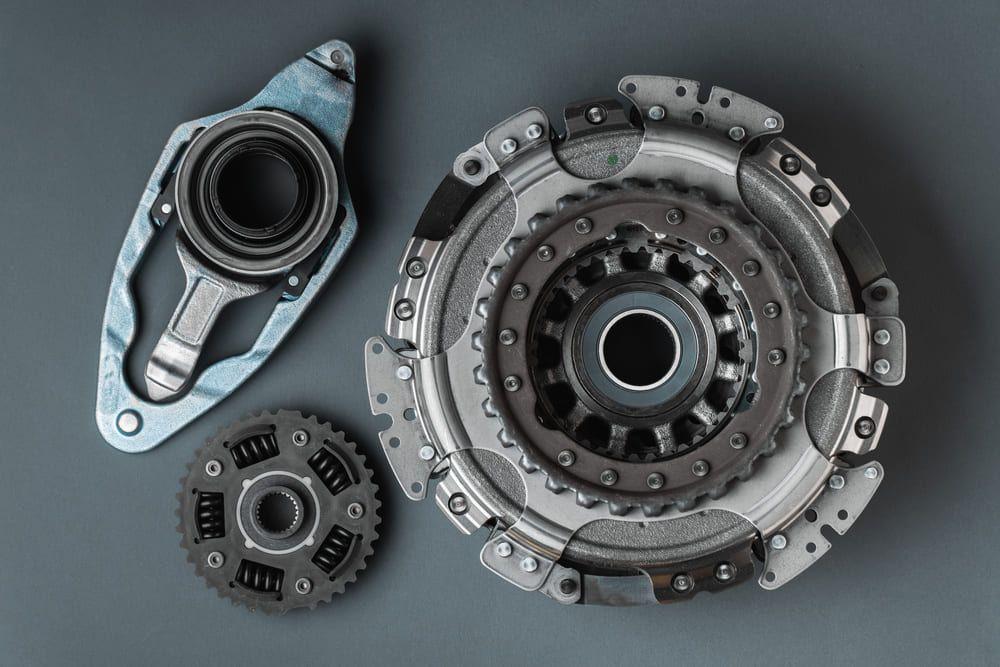
Advice
4 min read
How Much Does a DSG Gearbox Repair Cost?
Due to their complexity, DSG gearbox repairs typically cost between £200 and £2,500. Find out more about DSG gearbox repairs and replacements here.